
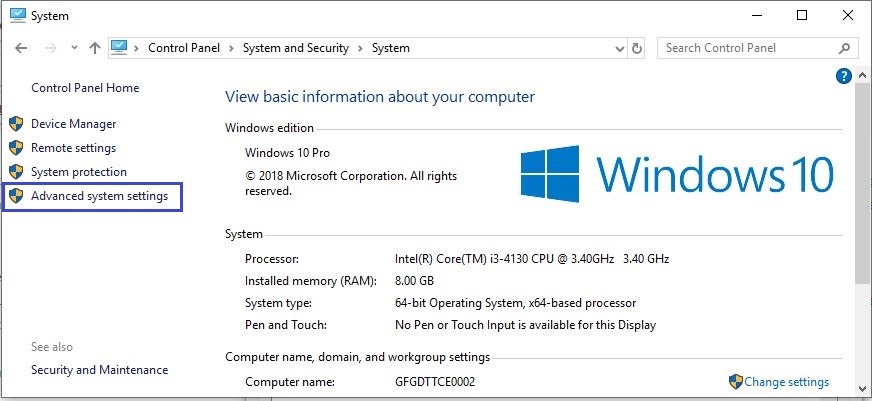
#Sublime text python text editor install
Open Sublime and hit Ctrl + Shift + P then type Install Package Control and press Enter. To start with Sublime Text plugin development, we first need to install Package Control. Let’s see if we can refine this by creating a single Sublime Text package file with a Python shellcode loader built in. This not only makes it a soft target for AV, but also very inconvenient to distribute to other systems. Now every time Sublime is started, it will execute calc.exeĪs simple as that was, it’s not an ideal persistence technique since it’s a plaintext Python script that directly calls a separate executable on disk. call ( 'C: \\ Windows \\ System32 \\ calc.exe' ) # file: "C:\Users\USER\AppData\Roaming\Sublime Text 3\Packages\calc.py" Just drop a Python script in Sublime’s plugin directory ( C:\Users\USER\AppData\Roaming\Sublime Text 3\Packages\) and you’re good to go. Since Sublime plugins are written in Python, using them to execute other programs is very straightforward. thesubtlety’s blog is mostly focused on macOS tradecraft, but the process used to develop Sublime plugins doesn’t change across operating systems so I was able to replicate it for Windows. I knew that I couldn’t be the first person to have thought about using Sublime Text plugins for questionable purposes, so I wandered around Google a bit and found this cool post about using Sublime for a sandbox bypass on macOS by thesubtlety. Sublime Text supports extensibility through plugins written in Python.

Sublime Text is a popular multi-platform text editor that I’m personally a huge fan of. The blog post did lead to me questioning whether some of the editors I use frequently could also be backdoored via user developed plugins.
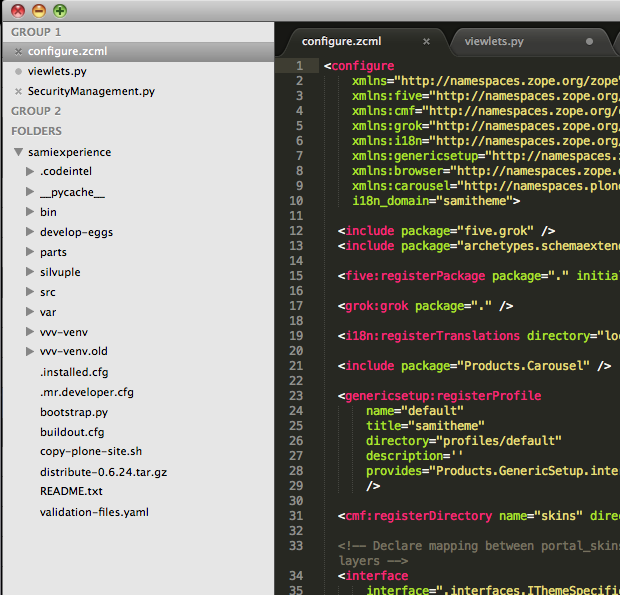
#Sublime text python text editor code
Notepad++ is a great code editor, but I don’t use it myself. I recently read Rastamouse’s blog about using Notepad++ plugins for persistence. Using code editor plugins for persistence.


 0 kommentar(er)
0 kommentar(er)
